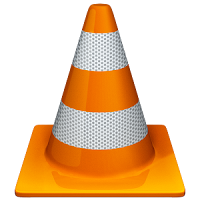
VLC is a free and open source cross-platform multimedia player and framework that plays most multimedia files as well as DVD, Audio CD, VCD, and various streaming protocols.
1. Play RAR files
VLC allows you to play videos zipped inside RAR files. VLC has the ability to play series of RAR files. You just have to load the beginning part like (.part001.rar ). VLC will automatically take the rest of the parts and play the entire file.Just select the RAR file and open with ->VLC. You can even play Uncompleted or currupted RAR files..!!
2. Play ISO image files
.iso files can be accessed and played by VLC player even if the Operating System does not supprt direct accessing of disk image files. VLC make use libcdio library to access .iso files.
3. Control aspect ratio
Using VLC, you can override the source aspect ratio. This is available both as a command line option and as an option in the Preference dialog in the graphical interface. The aspect ratio can be specified both in ratio format (16:9) or as a decimal number (1.33).
Command Line
When invoking VLC from the command line, use the option --aspect-ratio. For instance,vlc --aspect-ratio 1:5
Graphical Interface
If using the graphical interface, the setting is In the Video section of the Preferences dialog. You may specify the aspect ratio in the field labeled "Source aspect ratio."
Here is a list of the more common aspect ratios.
- Fullscreen: 1.33 or 4:3
- Widescreen: 1.78 or 16:9
- Typical DVD: 1.85
- Cinemascope: 2.35
3. Convert your files
You can convert your media files using VLC player..! VLC can also convert videos to formats it supports and one can also specify whether or not to use system codecs.
To convert simply go from Menubar to Media->Convert/Save. Choose your file with Add , and then press Convert/Save, choose your setting and destination and you are ready to convert your files.
4. Play anything You want
VLC player can play any common audio formats (OGG, MP3, WAV ,WMA….) and almost all kinds of video file formats, including rare file formats, without installing external codecs. VLC player is an ideal replacement for even ITunes . That is to say you would never get the annoying notifications saying it ”your player needs a codec for MP4, FLAC or Raw DV…”! play anything you want!
5. Play videos in ASCII mode!
You can play any video in ascii mode. To enable this mode, open VLC media player and click on Tools>Preferences. Open the section 'Video' section and under 'Output' select 'Color ASCII art video output' from the drop down menu. Save it. Now play any video file to enjoy the ASCII art.
6. Take Screenshots of the video
With VLC one can also take screenshots of videos, even during DVD playback. To capture a snapshot go to Menubar->Video->Snapshot.
7. Record videos and Live TV
With VLC, you can record videos during playback. For this first activate the advanced control panel by clicking View>Advanced Control. Now you can see the record button and by clicking on that, you can record the video. Click the button again to stop recording. (You can do the same for Live TV if you have a TV Tuner Card)
8. Rip DVDs
VLC includes a basic DVD ripper. You probably would never use it when there are better DVD rippers available, but it helps to know that you can in fact, get a decent quality DVD rip with VLC. To rip a movie follow these steps:
- Go to the Media menu and choose Convert/Save. Click on the Disc tab.
- Here you can adjust the Starting Position and rip only specific titles or chapters.
- Enter file name making sure to end with .MPG, and start ripping.
- Click Save
2
View comments
Ubuntu Phone OS Unveiled by Canonical
Ubuntu phone has been unveiled by Mark Shuttleworth in London, on Jan 2 ,2013
Calling the product launch a “significant next step in our history”, Shuttleworth demoed the device and spoke of Canonical’s plans for taking the device to an already saturated mobile market.
Calling the product launch a “significant next step in our history”, Shuttleworth demoed the device and spoke of Canonical’s plans for taking the device to an already saturated mobile market.
Resolve shared library problem with Eclipse on Ubuntu (Android developers)
While starting android development on Ubuntu using Eclipse, you may get some errors like
/home/catia/android-sdks/platform-tools/aapt: error while loading shared libraries:
libz.so.1: cannot open shared object file: No such file or directory
or while trying to start the simulator,
/home/catia/
2
/home/catia/android-sdks/platform-tools/aapt: error while loading shared libraries:
libz.so.1: cannot open shared object file: No such file or directory
or while trying to start the simulator,
/home/catia/
Make Your Widows 7 Look Like Windows 8 or Windows 8 Phone
You can change
your Windows 7 desktop appearance so that it looks like the Metro
Interface of Windows-7. Simply follow the steps
1. Download a small software called Rainmeter from HERE
2. Install Rainmeter.
3. Now download a combo theme for Rainmeter called Omnigo HERE.
4.
1. Download a small software called Rainmeter from HERE
2. Install Rainmeter.
3. Now download a combo theme for Rainmeter called Omnigo HERE.
4.
IDEID on Facebook..!!
Hii Friends,
We created our own page on Facebook.
We created our own page on Facebook.
How to assemble a PC - The Complete Guide
Recently I found a fantastic video showing how to assemble a pc on You Tube. Sharing it with you.
Ubuntu 12.10 (Quantal Quetzal) Logo
Ubuntu 12.10 (Quantal Quetzal) is expected to be released on 18 October 2012 and will have support up to April 2014.
2
Things You don't know about VLC Media Player
VLC is a free
and open source cross-platform multimedia player and framework that
plays most multimedia files as well as DVD, Audio CD, VCD, and various
streaming protocols.
1. Play RAR files
VLC allows you to play videos zipped inside RAR files. VLC has the ability to play series of RAR files.
2
1. Play RAR files
VLC allows you to play videos zipped inside RAR files. VLC has the ability to play series of RAR files.
Harpia - A nice graphical wrapper for opencv applications
Harpia is a nice graphical wrapper for powerful opencv applications.
It can be used on both Windows and Linux.
The main goals of Harpia are
1 Development of a simple, useful graphic interface for vision systems.
It can be used on both Windows and Linux.
The main goals of Harpia are
1 Development of a simple, useful graphic interface for vision systems.
Isobuster alternative for Ubuntu
dvdisaster can be used for recovering Files from a Corrupt CD/DVD . It is the best alternative for Isobuster on Linux.
In Ubuntu, dvdisaster can be installed through the software center.
Or you can get the latest version from HERE.
In Ubuntu, dvdisaster can be installed through the software center.
Or you can get the latest version from HERE.
GIMP 2.8 Released
GIMP is a
powerful Open source image manipulation program available on Linux,
Windows and Mac that closely resembles Adobe Photoshop in its features
and functionality.
6
New Ubuntu TV - Everything you want in a TV
Canonical
developed and released a Smart TV Operating System named as Ubuntu TV.
It is based on the new Ubuntu 12.04 LTS (Precise Pangolin). It makes use
of the Unity as its user Interface, built with Qt application
framework.
O.A.D a Free, Open Source RTS Game of ancient warfare
How to install the latest version on Ubuntu 12.04
0 A.D. is available in Ubuntu's "universe" repository since Ubuntu 12.04 LTS (Precise Pangolin).
0 A.D. is available in Ubuntu's "universe" repository since Ubuntu 12.04 LTS (Precise Pangolin).
Install LAMP in Ubuntu 12.04 LTS Precise (Apache, MySQL, PHP)
1. Open a terminal and type the following
sudo apt-get install lamp-server^
2. Setup MySql password when asked.
3. After the lamp server installation you will need write permissions to the /var/www directory.
For that,
4.
4
sudo apt-get install lamp-server^
2. Setup MySql password when asked.
3. After the lamp server installation you will need write permissions to the /var/www directory.
For that,
4.
Shutdown Button on Gnome 3 !!
By default, Gnome 3 Shows "Suspend" when clicked on the user name.
Click on the user name on the top right corner and press 'Alt' Key on the key board. then "Power Off" will be shown in place of "Suspend".
Use this method to directly Shutdown your computer without going to the login screen.
2
Click on the user name on the top right corner and press 'Alt' Key on the key board. then "Power Off" will be shown in place of "Suspend".
Use this method to directly Shutdown your computer without going to the login screen.
Installing Gnome 3 on Ubuntu 12.04
Go to Software Center and search for Gnome-Shell and Click "install"
Restart computer to complete installation.
On the Login Screen Click on the more button and select Gnome 3.
Restart computer to complete installation.
On the Login Screen Click on the more button and select Gnome 3.
Mar
10
5 Powerful And Free Windows Text Editors For Web Developers
1. Notepad ++
Notepad++ is an excellent replacement for Notepad. It has a lot of features, such as Syntax Highlighting, Syntax Folding, Auto Completion, Multi Documents tab view, Full Drag and Drop supported, Zoom in and out, Bookmark, Macro R
ecoding and powerful search feature.
Notepad++ is an excellent replacement for Notepad. It has a lot of features, such as Syntax Highlighting, Syntax Folding, Auto Completion, Multi Documents tab view, Full Drag and Drop supported, Zoom in and out, Bookmark, Macro R
ecoding and powerful search feature.
Firefox Keyboard Shortcuts
Below is a listing of all the major shortcut keys in Mozilla Firefox.
Multiple Login for Google Talk
Follow these steps to enable multiple login for Google Talk
1)Right click on the Google Talk shortcut and select 'Properties'.
2)Go to Shortcut tab on Google Talk Properties window.
1
1)Right click on the Google Talk shortcut and select 'Properties'.
2)Go to Shortcut tab on Google Talk Properties window.
Recover Scratched CDs
1. Spread a cloth on a flat surface and place the CD on it.
2. After that, hold the disc with one hand, use the other to wipe the polish into the affected area with a soft cloth.
3. Wait for it to dry and buff using short, brisk strokes along the scratch, not across it.
2. After that, hold the disc with one hand, use the other to wipe the polish into the affected area with a soft cloth.
3. Wait for it to dry and buff using short, brisk strokes along the scratch, not across it.
Indian Language CD's for Free by post
LANGUAGE CDs
ARE AVAILABLE FROM THE “TECHNOLOGY DEVELOPMENT FOR INDIAN LANGUAGES”
INSTITUTE, GOVT OF INDIA AT FREE OF COST. 23 CDs OF DIFFERENT NDIAN
LANGUAGES ARE AVAILABLE FOR A SINGLE ADDRESS









Ubuntu Theme for your Windows 7 Desktop - A Creative contribution from 'deviantart'
It comes with a set of icons,cursors and the default wallpaper.